Microsoft a introduit récemment une fonctionnalité permettant aux personnes d’approuver que leur voix et leur vidéo soient enregistrées lors des réunions.
En d’autre terme, si l’organisateur de la réunion active l’enregistrement alors , si l’option est active, toutes les personnes auront leurs micros désactivés et devront accepter les conditions d’enregistrement. Dans le cas contraire les personnes ne seront pas autorisées à poursuivre la réunion
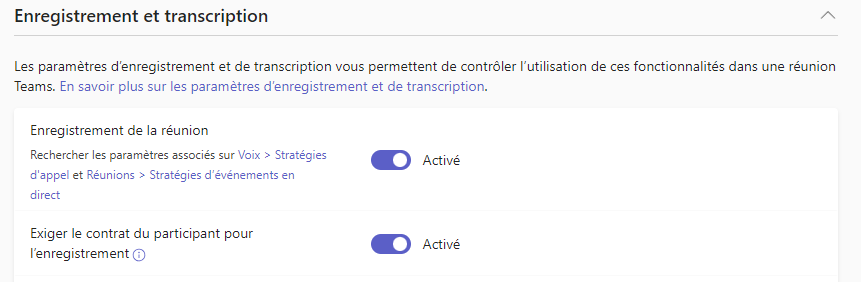
Microsoft has recently introduced a feature enabling people to approve their voices and videos being recorded during meetings.
In other words, if the meeting organizer enables recording, then if the option is active, all participants will have their microphones disabled and will have to accept the recording conditions. Otherwise, people will not be allowed to continue with the meeting.
ci dessous , la Fenêtre que reçoit la personne qui a activé l’enregistrement /Window received by the person who activated the recording

A contract is needed first. We’ll disable everyone’s microphone, camera and content sharing until they agree to be recorded.
le lien vers la politique de confidentialité renvoi sur le lien suivant / the link to the privacy policy can be found at the following link: : Déclaration de confidentialité Microsoft – Protection des données personnelles Microsoft.
une fois que la personne qui a lancé l’enregistrement a accepté les termes, elle reçoit cette fenêtre , once the person who launched the registration has accepted the terms, he or she receives this window
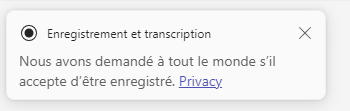
We’ve asked everyone if they agree to be recorded.
Le lien de la fenêtre ci dessous renvoi sur :https://go.microsoft.com/fwlink/p/?linkid=857875 » target= / The link in the window below goes to: https://go.microsoft.com/fwlink/p/?linkid=857875 » target=
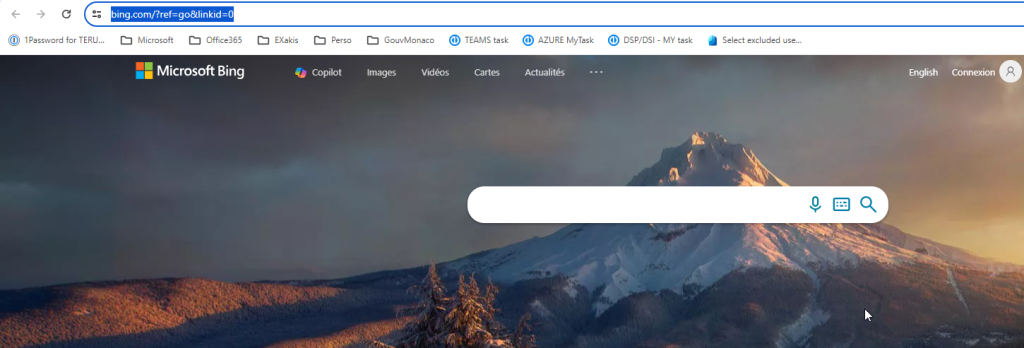
les participants reçoivent à leur tour cette fenêtre / participants in turn receive this window
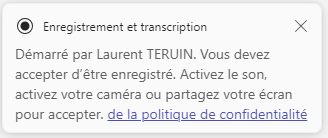
A ce stade les micros et cameras de tous les participants sont désactivés. Si l’un d’entre eux essaye d’activer son micro ou sa camera, alors il reçois une fenêtre comme celle ci / At this point, all participants’ microphones and cameras are deactivated. If one of them tries to activate his microphone or camera, he receives a window like this one
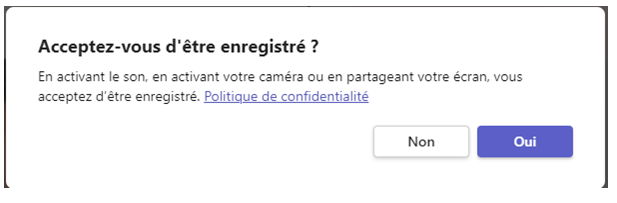
Tant qu’il n’a pas accepté , le micro et la caméra du participant restent désactivés, mais la réunion continue et l’enregistrement également, mais … sans lui.
Until he accepts, the participant’s microphone and camera remain deactivated, but the meeting continues and so does the recording, but … without him.


